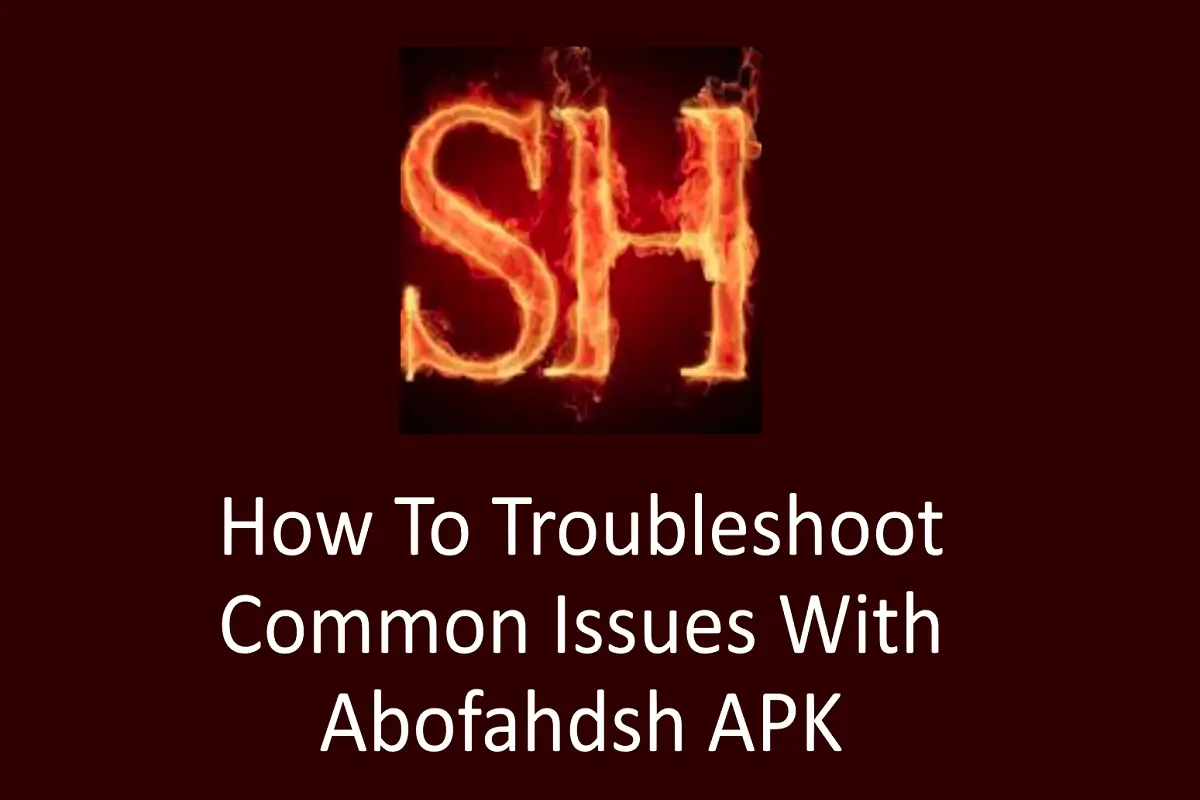If you’re new to DPI settings, don’t worry. This guide will teach you everything you need to know about using Abofahdsh APK to customize your device’s display.
What is DPI, and Why Does It Matter?
DPI stands for Dots Per Inch. It determines the size and clarity of everything on your screen, from icons to text. Higher DPI makes things larger and clearer, while lower DPI shrinks them to fit more on the screen. Abofahdsh APK lets you easily adjust this setting.
How to Use Abofahdsh APK for DPI Adjustment
- Download and install the app from a trusted source.
- Open the app and locate the DPI adjustment settings.
- Choose a DPI value that suits your preference.
- You can choose Low DPI (e.g., 240): Shrinks icons and text.
- You can choose High DPI (e.g., 480): Enlarges elements for better visibility.
- Apply the changes and restart your device to see the results.
Tips for Beginners
- Start with small adjustments to avoid display issues.
- Test the changes in different apps to ensure compatibility.
- Avoid setting extreme DPI values outside your device’s supported range.