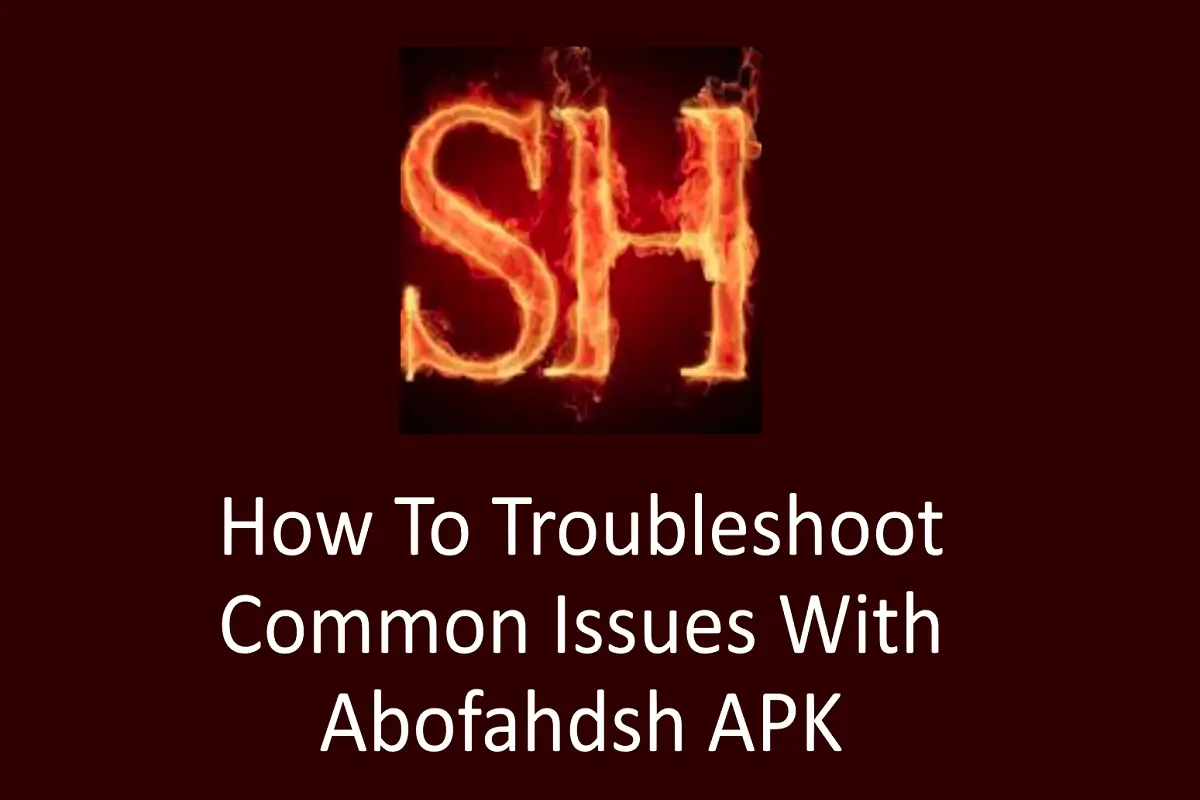Abofahdsh APK is a reliable app, but like any software, users may occasionally encounter problems. This blog will guide you through some of the most common issues and how to fix them.
App Crashing or Not Opening
If the app keeps crashing or refuses to open:
- Check if you have the latest version of Abofahdsh APK installed.
- Clear the app’s cache by going to Settings > Apps > Abofahdsh APK > Clear Cache.
- Restart your device and try opening the app again.
DPI Settings Not Applying
If changes to your DPI settings aren’t applying, make sure:
- You’ve given the app the necessary permissions during installation.
- Restart your device after applying new settings.
- Avoid setting extreme DPI values, as some devices may not support them.
App Not Installing
If the APK doesn’t install:
- Ensure you’ve enabled 'Unknown Sources' in your device’s security settings.
- Make sure the APK file is not corrupted. Download it from a trusted source like our website.
- Check your device’s storage space to ensure you have enough room for installation.
Display Issues After DPI Adjustment
If adjusting DPI causes display issues:
- Reset the DPI to its original value using Abofahdsh APK or your device’s developer settings.
- Restart your device to apply the default settings.