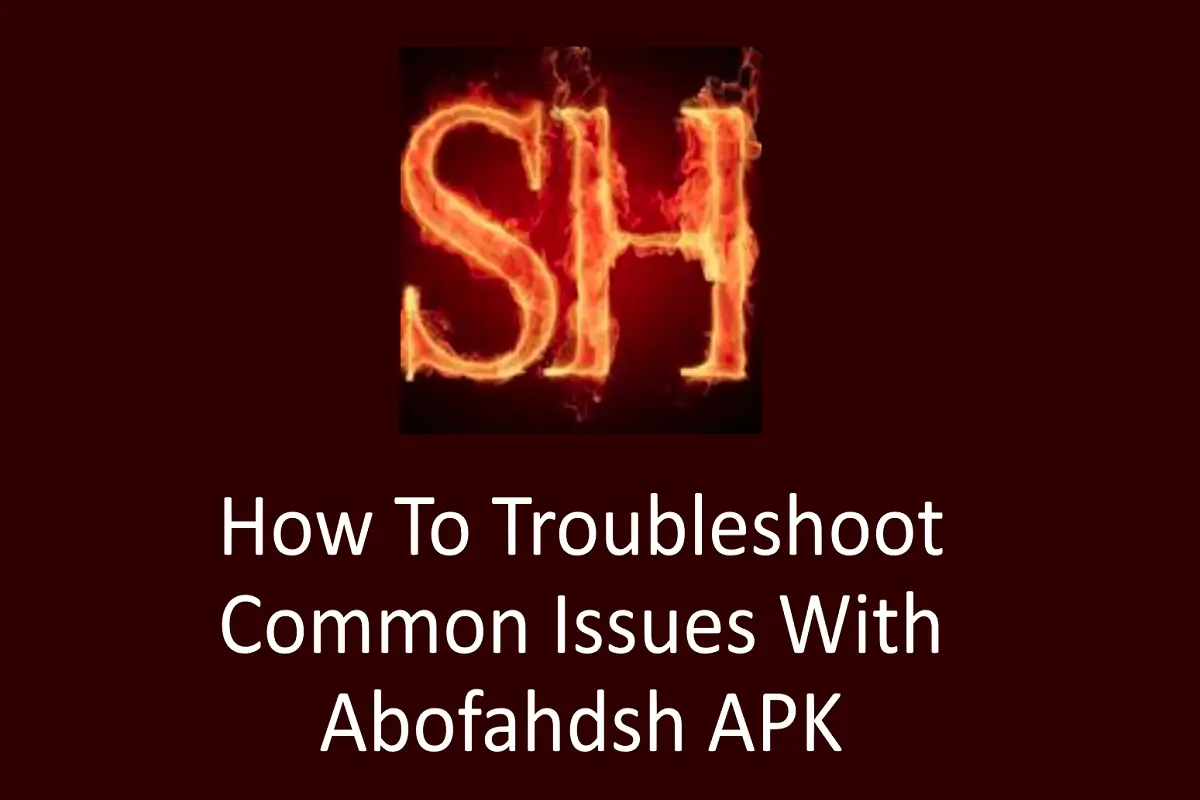Free Fire is one of the most popular battle royale games, and having the right settings can give players an edge. Abofahdsh APK is a valuable tool for gamers who want to customize their device’s display and improve performance. This blog will show you how you can use Abofahdsh APK to make your Free Fire gameplay smoother and more efficient.
Optimize DPI for Better Visibility
In Free Fire, being able to spot opponents quickly is essential. Abofahdsh APK allows you to adjust your device's DPI, making the in-game elements clearer and sharper. Increasing the DPI gives you better visibility of enemies, loot, and the surrounding environment.
Improve Aim and Sensitivity
With DPI adjustments, your aim and sensitivity can also improve. Many players find that higher DPI settings provide more precise control, especially during fast-paced gunfights. Abofahdsh APK helps you find the perfect balance for your playstyle.
Reduce Lag and Enhance Performance
Free Fire requires a stable frame rate for optimal performance. By lowering the screen resolution through Abofahdsh APK, you can reduce the load on your device’s processor and GPU. This minimizes lag, ensuring smoother gameplay even on mid-range or older devices.
Customize Your Controls
Abofahdsh APK lets you adjust the size of on-screen elements. For Free Fire, this means you can customize the size of buttons, making it easier to move, aim, and shoot. Whether you prefer larger buttons for comfort or smaller ones for speed, this tool has you covered.
Create a Competitive Edge
With optimized settings, Free Fire players using Abofahdsh APK can enjoy faster reactions, better accuracy, and a more immersive gaming experience. This tool ensures that your device is tailored to give you a competitive edge in the heat of battle.
Tips for Free Fire Players Using Abofahdsh APK
- Start with moderate DPI settings (e.g., 360-480) to avoid display issues.
- Test your settings in training mode to see how they affect gameplay.
- Adjust gradually to find what works best for your device and playstyle.